Electrode Configurer – Select a Length
Electrode Configurer – Select a Length
Now that you know your Taper Size, your Nose shape, and your Copper Alloy, you’re ready to look at the table!
Let’s say you have a 5RW Taper, you want a pointed nose electrode, and you want Class 2 copper (this is the most common configuration). See the table below.
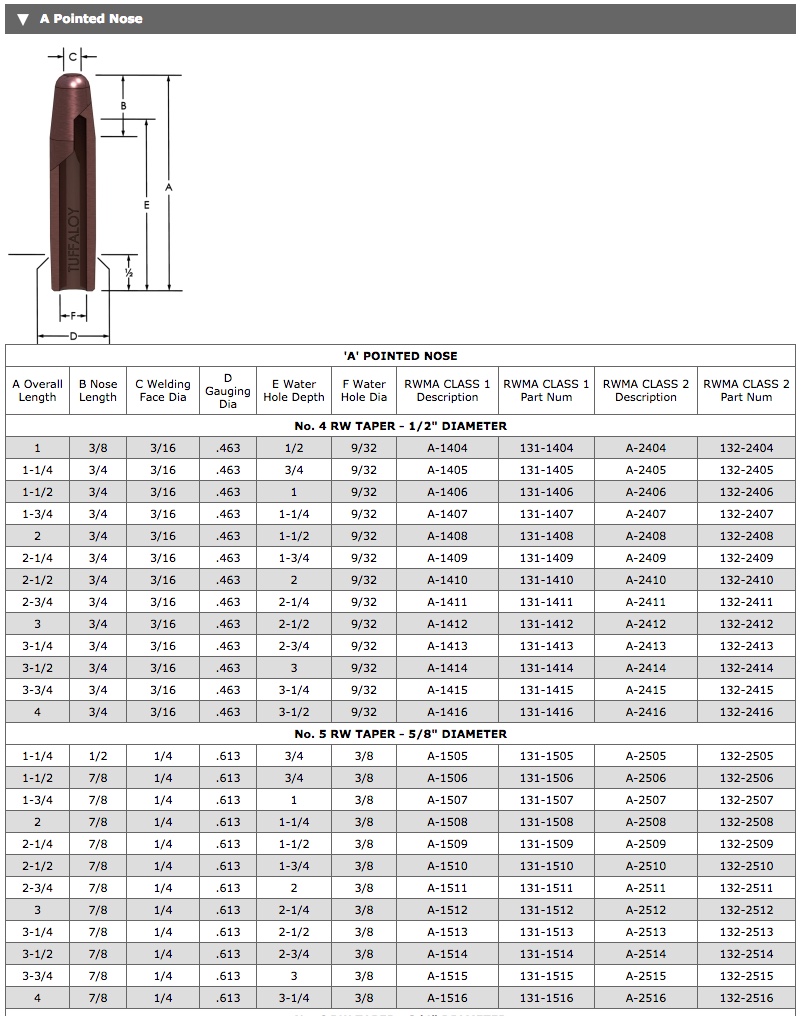
In the table above, you will notice that it is broken into two different sections:
- No. 4 RW Taper – 1/2″ Diameter
- No. 5 RW Taper – 5/8″ Diameter
(The real table also has provisions for 6RW and 7RW, but we have omitted them to simplify a little).
In our example here, we’re saying that you determined you have a 5RW Taper (5/8″ diameter electrodes). Then you need to look at the 5RW section of the table, which is the lower part.
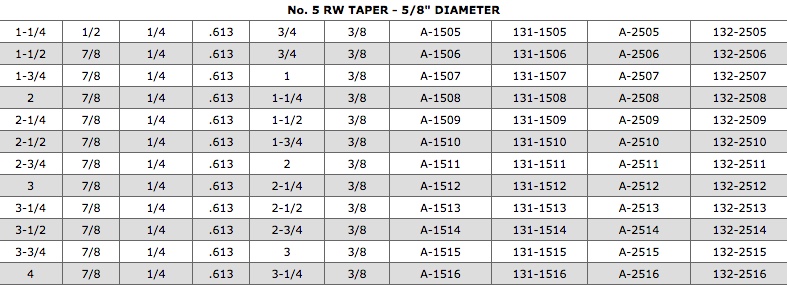
Now pay attention to the column headers. You’ll notice the last four columns are for Class 1 and Class 2 copper. You will also notice another confusing hurdle: there are two part numbers. One is a “Description” and one is a “Part Number”. As confusing as this can be, they’re both unique identifiers and either one will work when you order. (We tend to use Part Numbers, but it’s mostly arbitrary).
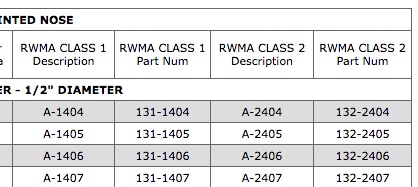
The column on the far left is the Over All Length (OAL) of the electrode.
Now the big test:
Say you want a 5RW Pointed Nose electrode, Class 2 copper, and 2″ long, what’s your part number? If you got part Number 132-2508, then you have it all figured out!
Pat yourself on the back for learning something today. Or call us and tell us this still makes no sense. We’ll help you either way.
Back to Copper Alloy